Ok, its been a long time coming on my PS3…. but tonight I am going to bite the bullet and dive into the world of Custom Firmware on the PS3!
I have my existing PS3 slim 120gb at version 3.41 of the official Sony firmware, this is to allow me to deliver the homebrew payload via my USB programmable dongle.
I currently programme the latest payload onto the dongle via Windows 7 and USB (the old girl is shown below!)
Then with the power fully disconnected, I the plugin the PS3 and press the Power button followed immediately by the Eject button.
This causes the PS3 to freak out and then allows the payload to be delivered via USB!
Once delivered you can run homebrew apps…..
Anyway, that was then! This is now!
The need for the dongle is gone, the need for v3.41 is gone (as Sony fixed the vulnerability in v3.50 onwards).
Now we have custom firmware! This is all due to a bunch of super clever hackers including Geohotz, failoverfl0w to name just a couple.
So tonight I will update my PS3 firmware with v3.55, but it will end up being custom firmware!
The steps I have taken (not my own) are all available on the www.ps3hax.net website, I suggest you do some reading first
- Download and install the official Sony v3.55 firmware (regardless if you are running v3.41 or any patched firmware)
- Remember the Sony firmware needs to be in a folder called PS3\UPDATE on the memory stick for it to be seen! Nice on Sony!
- Once the update has loaded (it will take a while to do so) you need to generate the PS3 Custom Firmware
- Again all the files you need are on the website already mentioned, but if you like you can download a pre-patched file from the internet. Just make sure your MD5 checksums are as follows
Original v3.55 FW PUP md5 before patching: ca595ad9f3af8f1491d9c9b6921a8c61
Patched v3.55 PUP md5 after patching: 2be5e87a22bf1e7f48e98fcabd38977b
- Delete the PS3UPDAT.PUP file off the memory stick
- Rename the patched file from PS3CFW.PUP to PS3UPDAT.PUP
- Place in the same PS3\UPDATE folder
- Go to System Update under Settings again and select”Update via Storage Media”
- You should get the following screen
- Install the firmware! Or should I say “custom firmware”!
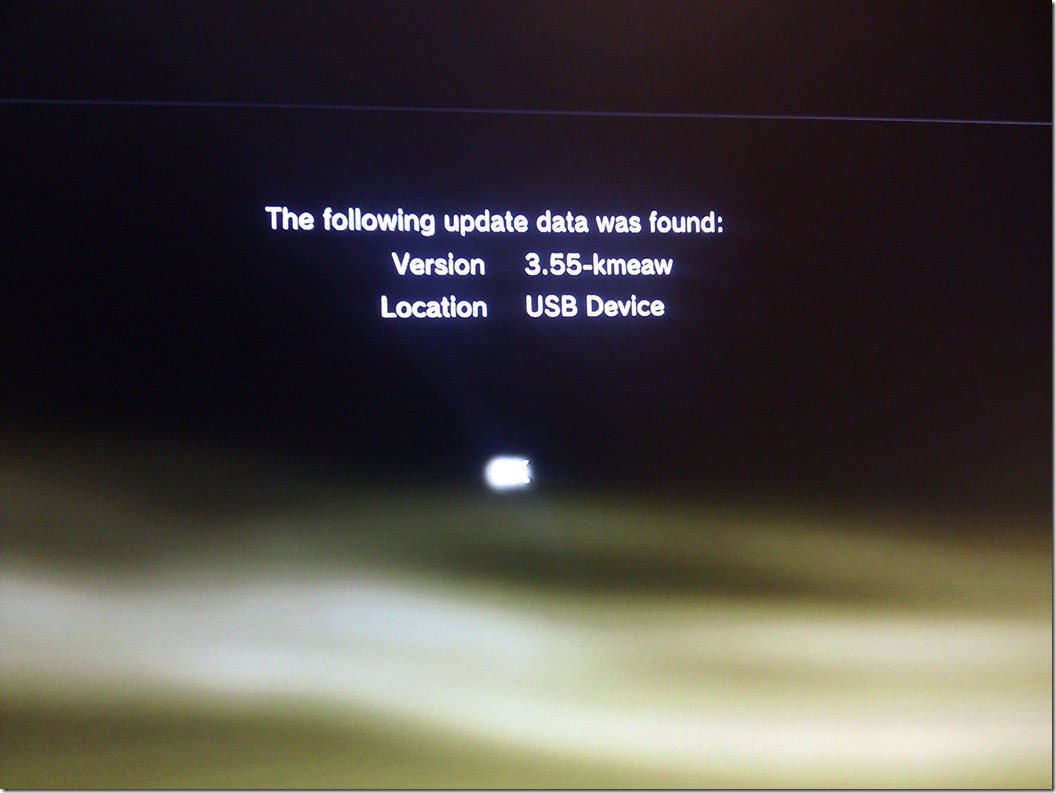
- Off it goes and installs the package again… much the same as the v3.55 official update
- Once this is complete and rebooted, verify firmware version
- Install the latest Lv2 payload package, again this can be found on the ps3hax website
- Install your favourite backup manager
- Depending on the backup manager you may need to run the LV2 package after every boot, you may not, as it depends on the BM or homebrew app you are running.
All went well for me…. very pleased at the results for the moment.


3 comments:
Quality post Bob. I need this in my life. Please post info on which Backup Manager you use boss... thanks, ITYans.
I use v1.14.000 of MultiMan
200mb's of it mate...
working pretty good for me
Can't belive v3.56 is out now!
ITYans.
Post a Comment