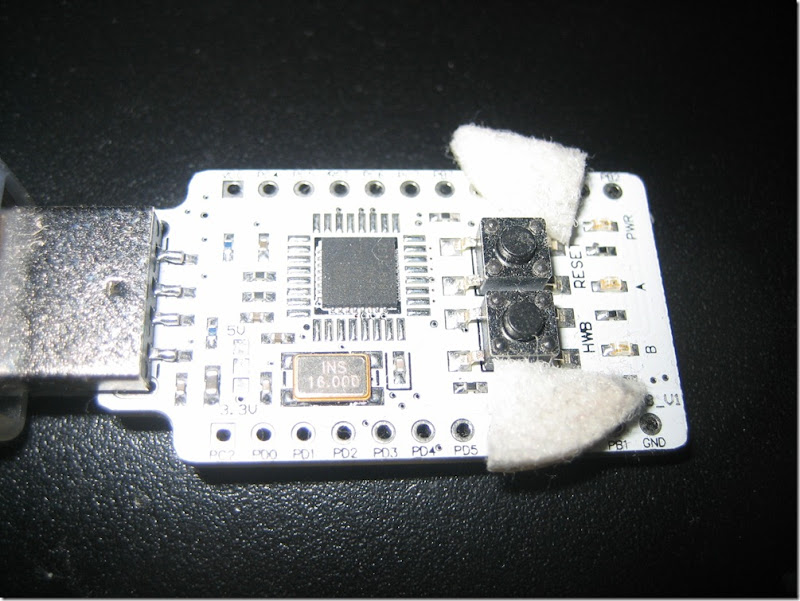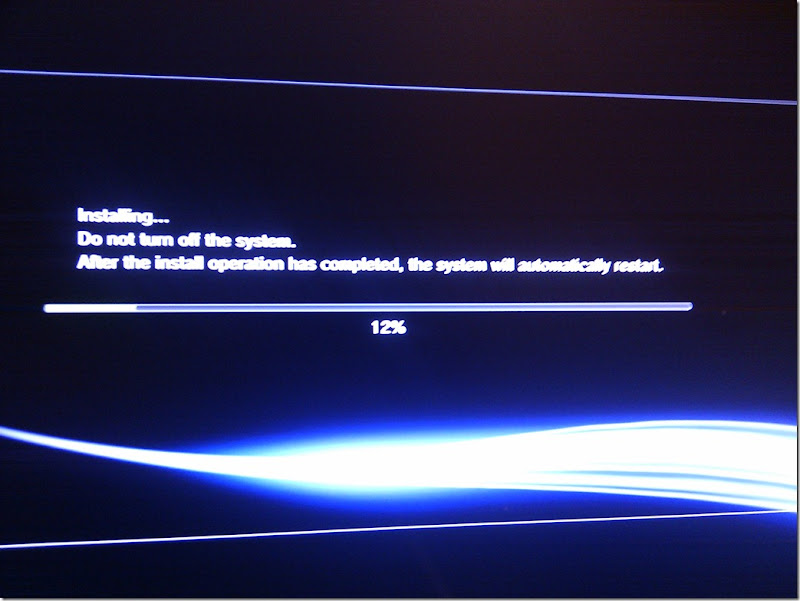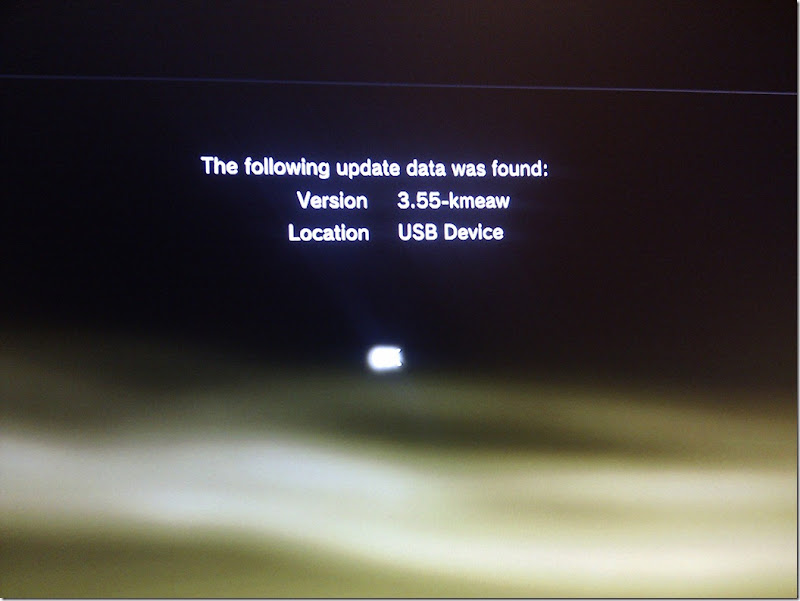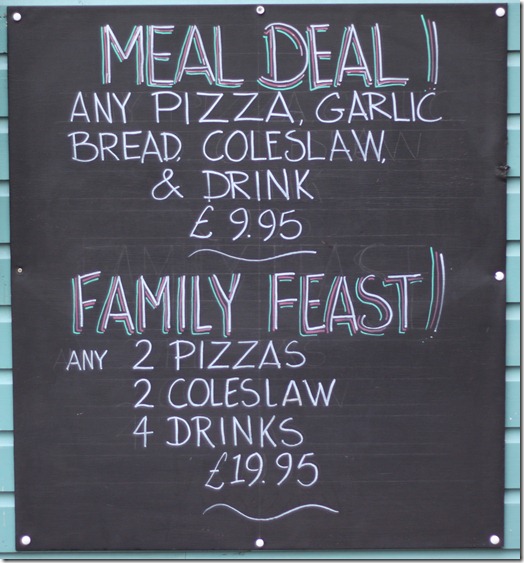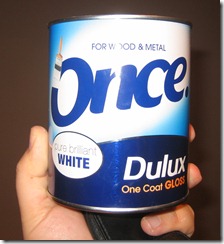I am currently in the market to choose a new company car, which is an important decision, as I have to keep it for 2 years and pay car tax on it. So my current list of potentials are as follows
- Mazda 6 2.2 Sport
- VW Passat (Saloon or Estate)
- Seat Exeo ST
- Skoda Octavia vRS
- Audi A3 S Line Convertible
The first of the cars available for demonstration was the Mazda 6. First impressions is very good from the outside, but on the inside it is not a technologically advanced as my ‘08 Titanium X Mondeo.
It was delivered to Reading, and I drove it home to Bristol! The ride was excellent, firm and comfortable and the power from the 180 bhp engine was noticeable over my Mondeo.
Pairing the phone/iPod with bluetooth on the other hand was less succesful! You have to bloody stop the car to achieve it, so we pulled up in Reading services to pair the HTC HD2 (running Android) and my iPod 2G Touch…. alas the bloody iPod wouldn’t connect so we were left on the HTC… I only had 5 songs on mine ![]() Luckily my M4 compatriot had his HTC with loads of songs on it! We were wire”less” for Sound!
Luckily my M4 compatriot had his HTC with loads of songs on it! We were wire”less” for Sound!
To be fair the BOSE sound system installed was a let down…. and I’d left my cable in my Mondeo to connect the iPod using the AUX socket!
One thing worth mentioning was the blind spot system installed in the Mazda, if a car is either side of you, for example on the motorway and going faster than you then it warns you with a very visible light on each sides wing mirror on the inside, if you then try and indicate it beeps like crazy. This is to stop cars who are undertaking/overtaking you being missed, and it works really well when crawling along the M4 on a Friday afternoon.
So above we have the not so high tech centre console with audio system, personally this is where I believe the car is lacking.
Look at the orange LCD type display, there’s just not enough info on it! I have a 6” colour touch screen in my Mondeo!
The drivers dials are quite smart, again lacking the HMI type of display missing, just simple orange bits again.
The temperature controls are massive, but its easy to adjust so no points deducted for this size. You can see the enormous heated seats switches below the 3 control knobs.
A close up of the very bland stereo system and just as dull panel display.
The front interior lights are massive, but theres no sunglasses compartment like in my Mondeo.
The Start Stop button
Switches to disable parking sensors/rear view monitoring sensors.
The front door panel, sporting the BOSE speaker ![]()
The remainder of the pictures are from the outside, and shows the car off. Still can’t believe I was sent a new car to test drive that has a number plate that looks like VOLVO!
Will do a summary of the car’s loan on Monday when it is returned.
Safe driving!